- Introduction
- Top Wireless Routers for Gaming
- Features to Consider in Gaming Routers
- Installing and Configuring Your Router
- Maintaining Your Router's Performance
- Conclusion
- FAQs
- References
Introduction
In the realm of competitive gaming, a reliable and high-speed internet connection can be the deciding factor between victory and defeat. Lag is a gamer’s nemesis, often leading to frustrating gameplay and undesirable outcomes. Thus, selecting the right wireless router plays a critical role in ensuring minimal latency and optimal performance during gaming sessions. This article outlines the best wireless routers specifically designed for gaming, delves into the essential features to consider when making your selection, and provides tips on installation and maintenance.
We will cover four main topics: top wireless routers tailored for gaming, crucial features to look for when choosing a router, step-by-step guidance on installing and configuring your device, and strategies to maintain peak router performance over time. By the end of this guide, you’ll be fully equipped to make an informed decision and enhance your gaming experience.
Top Wireless Routers for Gaming
The market is flooded with various models of wireless routers, but not all of them meet the demands of online gaming. Here, we highlight some of the top contenders that have gained acclaim among gamers for their superior performance, reliability, and innovative features.

(Image: Pixabay/@WikimediaImages)
1. Asus ROG Rapture GT-AX11000
This tri-band gaming router packs a punch with Wi-Fi 6 technology, which offers faster speeds and enhanced bandwidth management. It boasts an impressive 10 Gbps of combined speed and numerous ports, making it an excellent choice for wired connections. The router also includes gaming-centric features like Game Boost to prioritize gaming data traffic.
2. Netgear Nighthawk Pro Gaming XR700
Tailored specifically for gamers, the XR700 features a powerful processor and supports advanced QoS settings to ensure that gaming traffic has priority. Its DumaOS software allows users to customize their network according to their needs, including the implementation of geo-filtering to reduce ping times while playing with international servers.
3. TP-Link Archer AX6000
This dual-band router utilizes Wi-Fi 6, providing exceptional speed and coverage. With 8 Gigabit LAN ports and a 2.5 Gbps multi-gig WAN port, it caters well to gamers who require wired connections for various devices. Additionally, its robust security features help keep your network safe from potential threats.
4. Linksys Hydra Pro 6E
Equipped with Wi-Fi 6E technology, this router stands out for its impressive range and minimal interference, thanks to the 6GHz band. It ensures a stable connection even in congested network environments, making it perfect for gaming households where multiple devices are connected simultaneously.

(Image: Pixabay/@ignartonosbg)
Features to Consider in Gaming Routers
When shopping for a gaming router, several key features should guide your decision to ensure you pick a model that meets your gaming needs.

(Image: Pixabay/@Pexels)
1. Speed and Bandwidth
Choose a router that offers high-speed capabilities and ample bandwidth for multiple devices. Look for specifications that indicate support for the latest Wi-Fi standards (Wi-Fi 5 or Wi-Fi 6) to guarantee faster data transfer rates, especially during peak gaming hours.
2. Quality of Service (QoS)
QoS settings allow you to prioritize gaming traffic over other forms of data usage. This means that during intense gaming sessions, your gameplay remains smooth and uninterrupted, even if other devices on the network are streaming video or downloading files.
3. Range and Coverage
A great router should provide robust coverage throughout your home to eliminate dead zones. Look for routers with multiple antennas and beamforming technology, which helps direct signals more effectively toward your devices, thereby maintaining a stable connection no matter where you are located.
4. Security Features
Gamers must prioritize the security of their network and personal information. Opt for routers that come with built-in VPN support, firewalls, and advanced security protocols to protect against unwanted intrusions that can compromise your gameplay experience.
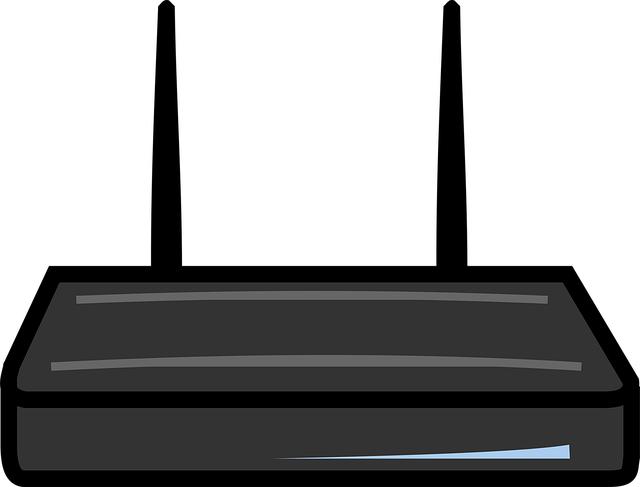
(Image: Pixabay/@OpenClipart-Vectors)
Installing and Configuring Your Router
Once you’ve chosen the perfect router for gaming, the next step is to install and configure it properly to maximize its efficiency. Here’s a simple guideline to help set up your new equipment.
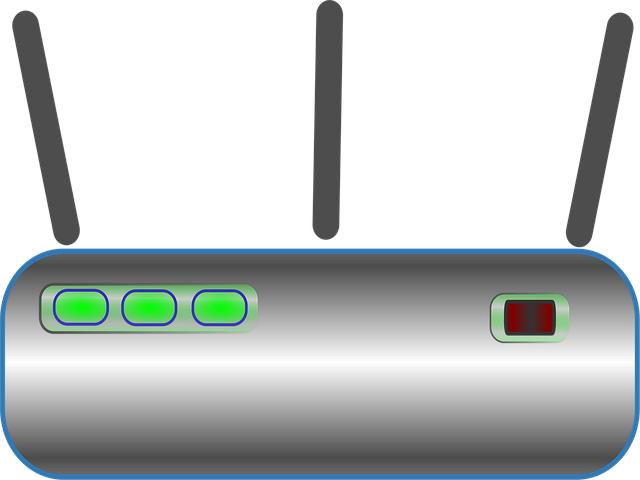
(Image: Pixabay/@Blubberfisch)
1. Positioning Your Router
Strategically place your router in a central location within your home to optimize coverage. Avoid physical obstructions such as walls or furniture that can interfere with signal strength. Elevating the router on a shelf or high surface can also help broadcast signals more efficiently.
2. Connect Your Devices
Begin by connecting your modem to your router via an Ethernet cable. From there, configure wired connections for your gaming consoles or PCs if applicable. Wired connections generally offer lower latency than Wi-Fi, which can be critical during competitive gaming interactions.
3. Configure Router Settings
Use a web browser to access the router's admin interface, usually accessible via a URL found on a simple guide provided with the router. Adjust settings such as enabling QoS for game prioritization, setting a strong Wi-Fi password, and updating the firmware for optimal performance and security.
4. Testing Your Connection
After configuration, it’s essential to test your network's performance. Tools like ping tests can help check latency levels, while speed tests are useful in determining download and upload speeds. Ensuring your setup meets the recommended speeds for gaming will enhance your overall experience.

(Image: Pixabay/@RosZie)
Maintaining Your Router's Performance
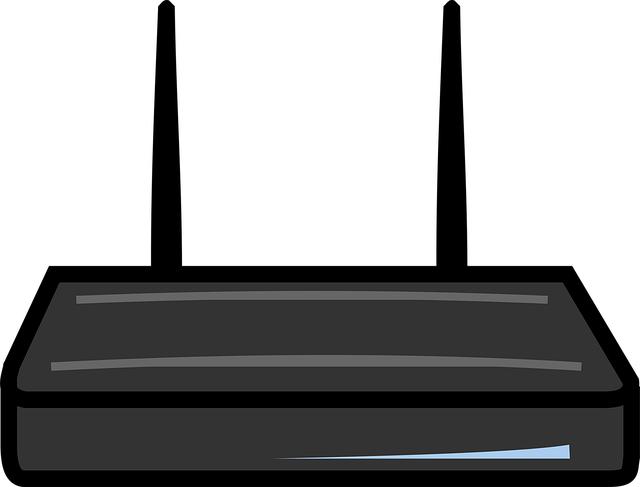
(Image: Pixabay/@OpenClipart-Vectors)
1. Software Updates
Keeping your router's firmware up to date is vital for security and performance. Manufacturers frequently release updates that patch vulnerabilities and improve router functionalities. Regularly check for updates through your router's admin panel, and apply them when available.
2. Reboot Regularly
Periodically rebooting your router can clear its memory and refresh the connection, which may help resolve any performance issues. Setting a schedule to reboot your router weekly can contribute to long-term stability and speed.
3. Optimize Network Settings
Regularly revisit your network settings to ensure they align with your ever-changing needs. Adjust QoS as required based on the devices connected and their usage patterns. It's essential to keep tabs on how your children’s devices are used during peak gaming times, for example.
4. Reduce Interference
Even the best routers can experience performance issues due to interference from other electronic devices or neighboring networks. To combat this, change the channel on your router’s settings, experiment with the band selection, or invest in a router that includes automatic channel selection.

(Image: Pixabay/@RyanMcGuire)
Conclusion
Selecting the right wireless router is fundamental for serious gamers. Not only does it maximize your gaming performance by minimizing lag, but it also enhances your overall connectivity experience across devices. With the plethora of options available today, focusing on the speed, range, QoS settings, and security features will lead to the best choice for your needs. Furthermore, proper installation and ongoing maintenance are essential to ensuring your router operates efficiently over time.
FAQs
What is the best wireless router for gaming in 2023?
The Asus ROG Rapture GT-AX11000 is often regarded as one of the best options due to its high speed, multiple ports, and gaming-focused features.
Do I need a gaming router for online gaming?
A gaming router isn’t strictly necessary, but it can significantly improve your gaming experience through reduced latency, better bandwidth distribution, and additional security.
How can I improve my Wi-Fi signal for gaming?
Place your router in a central location, limit interference from other devices, use wired connections whenever possible, and consider using a mesh network system for larger homes.
Is it worth investing in a higher-end gaming router?
Yes, a higher-end gaming router with features like advanced QoS, superior coverage, and enhanced security is worth the investment, especially for avid gamers seeking an edge in online play.

